IT administrators are regularly faced with the task of adjusting personnel and structural changes within the company. Authorisation situations are readjusted on a fine-granular level. Research, coordination and adjustment work tie up considerable resources in the decision-making process by those responsible for data and the implementation in the operational area.
The scattergun approach is often applied. This means the generous allocation of authorisations within the company. System access is granted, for example, at the departmental level or through the use of comparative users with similar areas of responsibility. In this way, the new authorisation set is roughly determined.
Example: If an employee changes the area of responsibility, in theory numerous permissions in the file system, SharePoint or on applications are withdrawn, granted or changed. This is the only way to comply with the need-to-know principle.
The technical implementation is usually done by the IT administration, which manually manages the corresponding Active Directory groups. Instead of the need-to-know principle, the scattergun approach is often used as the basis for assigning new authorisations.

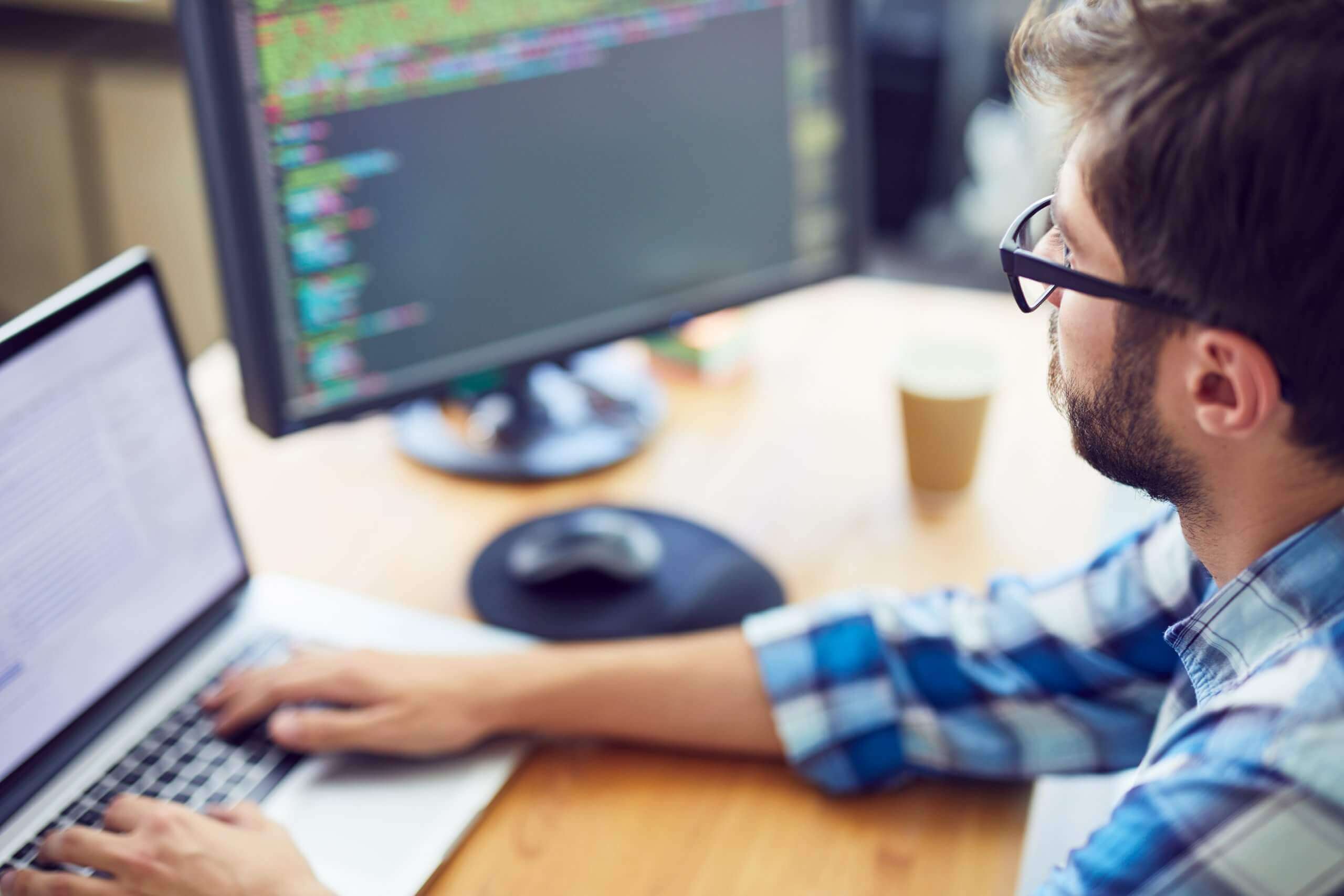



 Svenja Winkler
Svenja Winkler

